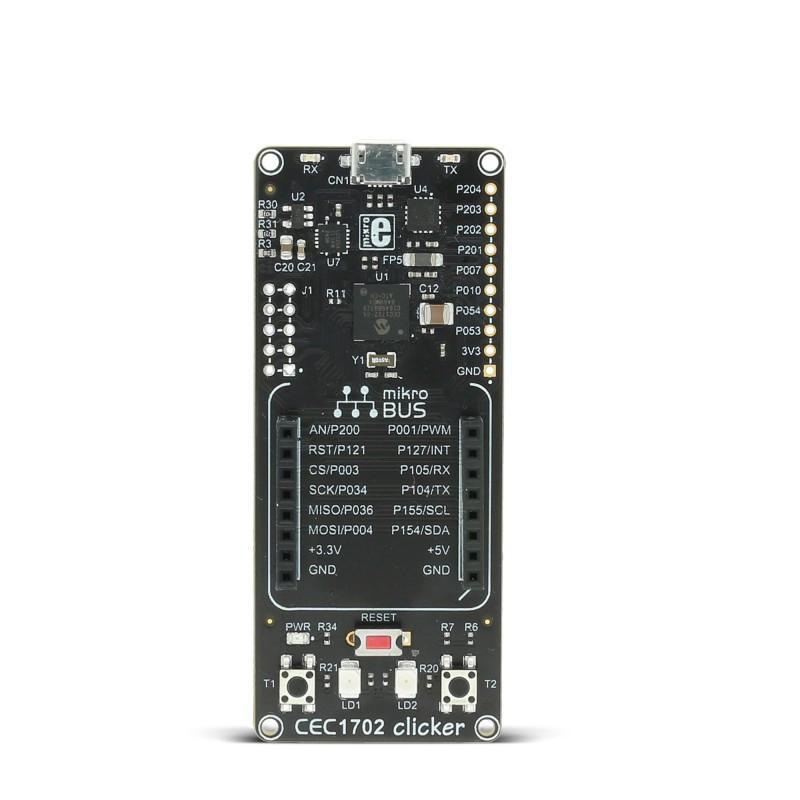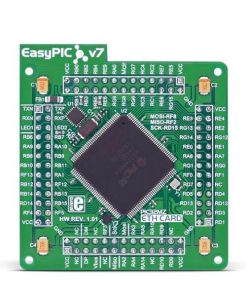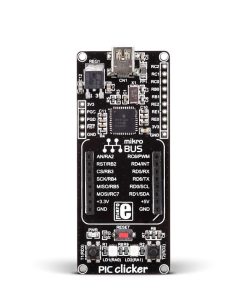CEC1702 Clicker – MikroElektronika Compact Development Board MikroElektronika
$ 25,00 $ 15,00
CEC1702 Clicker – MikroElektronika Compact Development Board
CEC1702 clicker – a great idea is just a click away
CEC1702 clicker is a compact development board with a mikroBUS™ socket for click board connectivity and Microchip’s CEC1702 – a 32-bit ARM® Cortex™ -M4 Processor Core, with strong cryptographic support.
Everything you need to get started
The board features everything you need to get started: a 32-bit CEC1702 microcontroller, USB-UART connector, two LEDs and push buttons, reset button and headers for interfacing with external electronics.
CEC1702 microcontroller
The CEC1702 is a full-featured ARM® Cortex®-M4-based microcontroller with a complete hardware cryptography-enabled solution in a single package. This low-power but powerful, programmable 32-bit microcontroller offers easy-to-use encryption, authentication, private and public key capabilities and allows customer programming flexibility to minimize customer risk.
Strong cryptographic support
The CEC1702 provides a high level of security features, it’s a microcontroller with a complete hardware cryptography-enabled solution. It delivers a multi-dimensional defense against attacks, including:
- Pre-boot authentication of system firmware: Providing an immutable identity and a root of trust to ensure that the firmware is untouched and hasn’t been corrupted.
- Firmware update authentication: Verifying that the firmware update has not been corrupted and is from a trusted source.
- Authentication of system critical commands: Attesting that any system-critical command is from a known source with authorization to make the given change, preventing potentially devastating actions.
- Protection of secrets with encryption: Safeguarding code and data to prevent theft or malicious activities.
Hundreds of possibilities with click boards™
Take advantage of the constantly expanding range of over 270 click boards™ – the onboard mikroBUS™ socket allows you to add new functionality to your project. Each click board™ comes with a set of working example code.
Programming
CEC1702 clicker is shipped without the Bootloader and the appropriate eFUSE settings (factory default). To be able to program the CEC1702 clicker, follow the steps explained on CEC1702 Specifics in the Help section of the ARM compilers, under “OTP Programming the CEC1702 device”.
You can download the Bootloader from the link below.
Downloads
- CEC1702 datasheet
- mikroProg suite for ARM v150
- CEC1702 clicker manual
- CEC1702 clicker Bootloader
Fast Shipping and Professional Packing
Through our long-term relationship in a long-standing partnership with UPS, FedEx, DHL and many other top global carriers we can provide a variety of shipping options. Our warehouse employees will pack every item to our exacting specifications. The goods you send us are checked thoroughly and secured properly prior to shipping. Everyday we deliver thousands of packages to customers across many countries. The fact that we're committed to becoming the biggest online retailer in the world is clear. Both Europe as well as the USA have warehouses and distribution centres.
Orders that contain more than one item are assigned processing times in accordance with the item.
We will inspect each and every one of the items ordered before shipping. Today, most orders will be shipped within 48 hours. The delivery time should be between 3-7 days.
Returns
The stock market is always changing. It's not entirely managed by us, since we have multiple organizations, such as the factory and our storage. Stock levels can fluctuate at any given time. Please understand it may happen that your order will be out of stock after the order is placed.
The policy is for 30 days. If you have passed 30 days in the past since you purchased, unfortunately we can't offer you a refund or exchange.
To be eligible for a refund, your item must be in good condition and in the same state that you received it. The item must be in the original packaging.
Related products
MikroE Dev Boards
EasyPIC FUSION v7 ETH MCUcard with PIC32MZ2048EFH144 MikroElektronika
MikroE Dev Boards
Ready for PIC Board – MikroElektronika Development of MCU Applications MikroElektronika
MikroE Dev Boards
MINI-M4 for MSP432 – MikroElektronika ARM Cortex™ M4 Development Board MikroElektronika
Click Shields
PICtail Plus click Adapter – MikroElektronika Microchip Dev Board Add-On MikroElektronika
MikroE Dev Boards
MINI-32 Board – MikroElektronika Development Board PIC32MX534F064H MikroElektronika
MikroE Dev Boards
Clicker 2 for MSP432 – MikroElektronika Development Board ARM 32-Bit Cortex-M4F MikroElektronika
MikroE Dev Boards
Flip&Click PIC32MZ – MikroElektronika Two-Sided Development Board MikroElektronika
MikroE Dev Boards
MSP432 Clicker – MikroElektronika Development Board ARM 32-Bit Cortex-M4F MikroElektronika
MikroE Dev Boards
Clicker 2 for PIC32MX – MikroElektronika Development Board 32-bit PIC32MX460F512L MikroElektronika